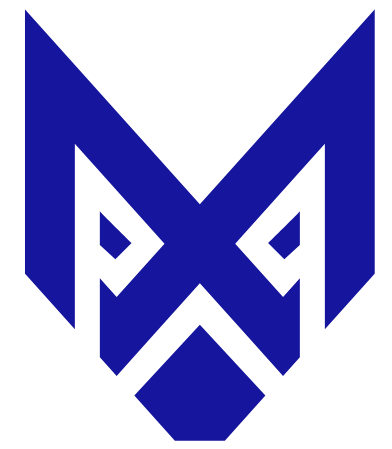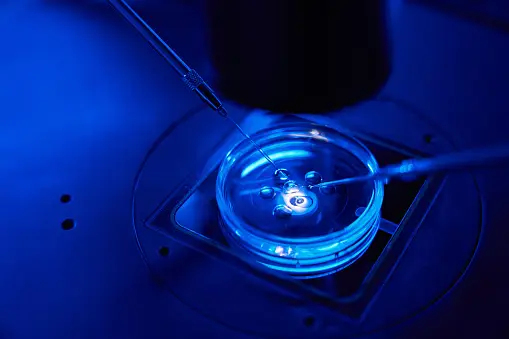Behold, digital mavericks and cinematic virtuosos – the unyielding realm of video editing awaits! Ditch the notion that this is just another humdrum tech spiel. We are delving into the visceral core of storytelling through moving images. Prepare to arm yourself with the mightiest of weapons in the video editing arsenal. In the forthcoming exposé, I will not just illuminate – I will thrust into your hands the top 10 video editing juggernauts. These are not just tools; they’re your ticket to ascend the throne of visual wizardry. Each one meticulously selected to Boost Your Productivity to Olympian heights. Prepare for your initiation into the elite circle of editing gurus!

Exploring the Landscape of Video Editing Video editing is a transformative process that turns raw footage into captivating content. The market is flooded with numerous options, but identifying the top 10 video editing tools is essential for ensuring a seamless and productive editing experience.
Adobe Premiere Pro
– A Pioneer in Video Editing Adobe Premiere Pro stands tall as a pioneer in the world of video editing. Known for its powerful features and professional-grade capabilities, it caters to both beginners and experts. With a user-friendly interface and an extensive range of tools, Adobe Premiere Pro secures its spot as one of the top 10 video editing tools.
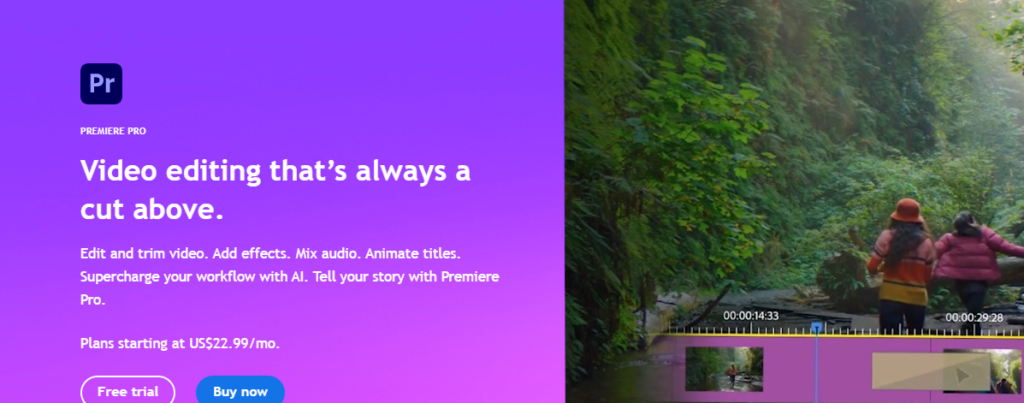
The versatility of Adobe Premiere Pro allows for intricate editing, making it a preferred choice for filmmakers, vloggers, and content creators across the globe. Its timeline-based editing system provides a comprehensive view of your project, ensuring precise control over every element.
Premiere Pro cons:
Costly and necessitates a monthly or yearly subscription fee
A challenging tool to become proficient in
Adobe Premiere Pro stands as a leading video editing software from a company specializing in creative applications such as Photoshop and After Effects. It offers extensive capabilities ranging from basic edits to advanced tasks like color grading, chroma keying, and object-tracking.
The fundamental editing features are relatively simple to grasp, and Premiere Pro boasts a clean and organized interface, making it easy to learn basic editing techniques. Adobe provides a helpful in-app tutorial to guide users through the initial setup process.
However, mastering more complex functions often requires deeper exploration. For instance, implementing object tracking in your clips can be done automatically or manually. Opting for automatic tracking allows Premiere Pro to analyze and generate keyframes that can be refined later. This process involves creating a new sequence from a clip and drawing a mask, among other tasks. If these concepts sound unfamiliar, it’s likely that Premiere Pro may not be necessary for your needs.
The upside is that Premiere Pro’s widespread usage ensures ample support resources. Adobe offers training materials and a comprehensive manual, while users can also learn through online videos and articles whenever they encounter difficulties.
While Premiere Pro offers extensive power and features, its high cost and subscription model reflect this. If you don’t require all the features Adobe offers, it may be more practical to explore more affordable alternatives.
Final Cut Pro X
Exclusivity for Mac Users For Mac enthusiasts, Final Cut Pro X emerges as an exclusive and powerful video editing tool. Renowned for its intuitive interface and seamless integration with Apple hardware, it rightfully claims its place among the top 10 video editing tools available today.
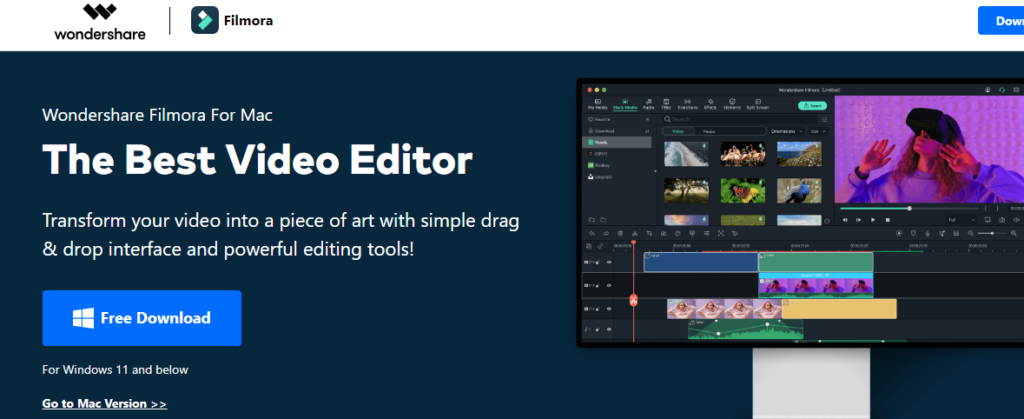
The magnetic timeline and advanced color grading features set Final Cut Pro X apart, offering a unique editing experience tailored to the Mac ecosystem. Its optimization for Mac hardware ensures efficient rendering and exporting, providing a smooth workflow for content creators.
DaVinci Resolve
Where Editing Meets Professional Grading DaVinci Resolve isn’t just a video editing tool; it’s a complete post-production suite. With its roots in professional color grading, this tool has evolved to encompass advanced editing capabilities, making it an indispensable choice among the top 10 video editing tools.
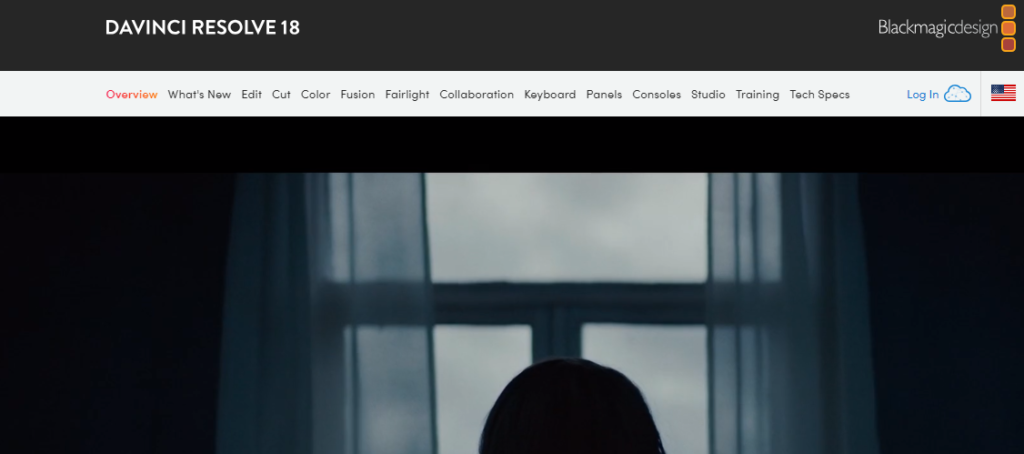
DaVinci Resolve’s Fusion page offers advanced visual effects capabilities. Additionally, its Fairlight audio post-production tools provide a holistic approach to content creation. For those in search of a comprehensive solution for editing, grading, and audio, DaVinci Resolve emerges as a formidable choice.
HitFilm Express
Empowering Creators with VFX HitFilm Express caters to the dynamic needs of content creators by combining video editing with powerful visual effects (VFX) capabilities. As an entry-level option, it secures its place among the top 10 video editing tools for those looking to add a touch of magic to their content.
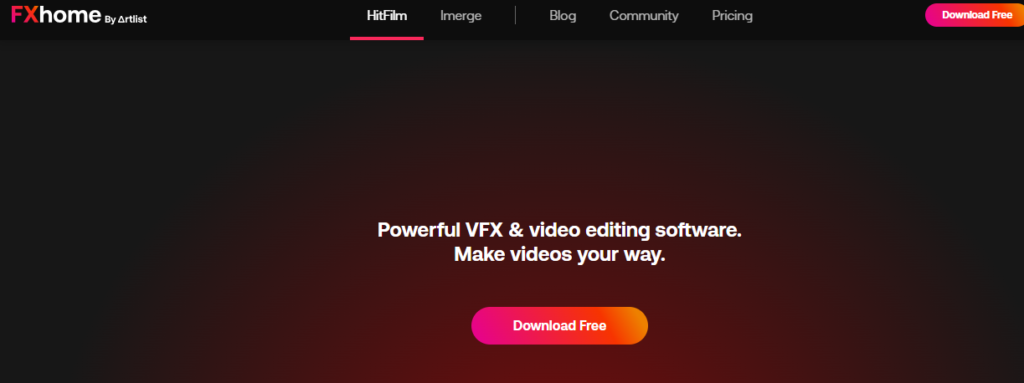
HitFilm Express provides an extensive library of visual effects and presets, enabling creators to enhance their videos with cinematic flair. Its intuitive interface makes it accessible for beginners, while its feature-rich environment appeals to those with more advanced editing skills.
In conclusion, the top 10 video editing tools outlined in this article represent the pinnacle of video editing capabilities. From industry giants like Adobe Premiere Pro and Final Cut Pro X to versatile options like DaVinci Resolve and HitFilm Express, these tools cater to a diverse range of creators. Choose the one that aligns with your skill level, preferences, and creative aspirations, and embark on a journey of unparalleled video editing excellence.